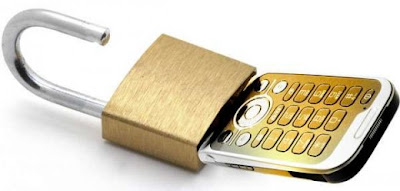Let’s first consider the benefits that one may get by unlocking his/her cell phones?
Unlocking Benefits:
- This is the world of value added services. Telecommunication companies are competing on VAS. More than 60 percent of their revenue is being generated by VAS. This is the reason you see Mobile phone operators introducing new and different VAS services and packages day after day. Call block, caller tunes, Missed call alert, MMS, all come under the category of Value added services. You can enjoy different awesome value added services from any network only if you cell phone is unlocked.
- Free roaming: Mobile unlocking gives you the freedom to roam anywhere. There are many mobile networks which gives you fee roaming within the country and very low charges for International roaming. If you are strict to one mobile network, you may not enjoy free roaming.
- A cheaper tariff. One of the great advantages. Who want to pay higher for call/SMS/MMS and for VAS? Cell phone is unlocked you have full choice to go for the network SIM which have lower tariff
- Promotional deals. If your cell phone is locked and you are allowed only to use one network SIM, then you will not be able to avail the great promotional offers from other network operators. Unlocking your cell phone gives you the freedom to avail any attractive promotion from any network at any time.
How to unlock?
Before we go ahead let’s first make sure that you have inserted and checked other mobile networks SIMs into your handset and you are sure that it’s locked. Now here are two very different, in practice and personally experienced methods.
Method 1
By using a code: You can unlock your cell phone without spending a cent. This is the most easy and commonly used methods and is famous as Remort Unlocking. What happens in it is that, you simply put a kind of magic code available on various websites and this code breaks all kind of restrictions. You cell phone becomes unlocked within minutes.
There are many free websites from here you can get the Unlocking code for you handset. You need to provide the following three type of information:
1. Mobile brand/model number,
2. The network
3. The IMEI cod.
How to find them?
- Very simple in 90 percent cases it’s written on the Handset front or backside. In case you don’t find the brand name on the casing of handset, then here is the alternative way. Switch off your handset, pull out the battery and you will see the brand name and model number under the battery.
- The network. This is the network with which your handset is locked. Keep in mind it’s not the network which you wish to switch on.
- The IMEI. The International Mobile Equipment Identity.. IMEI can be get by typing *#06# on the main screen. IMEI is usually 15 digits number. Every mobile has different IMEI number. In case your handset gets stolen, you can block you handset later on by providing your IMEI number to the concern authority.
Find an unlocking code
There are hundreds of websites regarding Mobile unlocking codes. And many websites are being updated daily. Some websites have good reputation others are considered just as fake websites. .i m providing you some well reputed and authentic website which are really worth full.
- Nokia phones: Many old model phones can get unlocked by putting these magic codes. You can check out these websites for codes. Trycktill, Unlock Nokiafree or Unlockitfree.
- Other brands : Both Trycktill and Unlockitfree websites have a long range of unlocking codes, but there are fewer codes for the other mobile brands. These websites contains unlocking codes for almost all Nokia handsets, but not for every other brand. Unlocking codes for some other brands are also given on these sites you can search, if not find then you can in Google it.
The websites I mentioned above will generate a code which will ll look like this for Nokia handsets. (#pw+2746763089+1#), and for other Mobile brands the Unlocking code will something like this (*2767*637#)
Once the Code is generated the next step is to enter the Unlocking code. keep in mind many of us blame that website does not create authentic unlocking code, but the fact is that most of us are not aware of How to enter the Unlocking code? So here we will discuss elaborately that how to enter the Unlocking code.
How to enter the code?
Instead of using normal text keys you are requires to use * key if you want to write letters. If you want to write (p) you need to press * key thrice, if you want to write (w) you need to press * key four times quickly, similarly press * key once to write (*) and for (+), press * key twice. Keep in mind that * key should be pressed quickly.
As you will enter the code you should see a message phone restriction off or similar to that. Please keep in mind that you can maximum 5 attempts in case if you put wrong code by mistake, after 5 attempts your handset will not accept the code. Don’t worries it will work fine, but for unlocking it you will have to go to some professional Unlocker or your retailer.
Incase if you don’t find the free unlocking code, then you have the option to buy this code. You also contact with your current network provider and ask for the unlocking code. It is seen that in 70 percent cases they simply refuse or they ask for fee which is even near to its original price. This unlock code fee is subjected to your handset model. New handset model, more unlock code fee.
Please note if your mobile network provider ask you a certain fee for the unlock code, that means your mobile handset is Unlock able and you can choose alternative. But sometimes your mobile network provider says that they cannot unlock your handset in any case, that means your handset is not unlock able. You should not further try to unlock it and save your money. You can also Google it and find out the cheapest price available for the code on websites. If this does not work, then you will have to go for the second method.
Method 2
- With the use of a clip and cable: In case code does not work then you will have to go for this option. And that is done by using a different kind of data cable and software. Many of us prefer to go to professional Mobile unlocker in market. But, one can do it itself if he/she has a little bit technical knowhow. That’s very easy and simple you can do it by yourself and save a lot of bucks. But don’t take this chance if you are not sure and confident about your technical skills. Because if you wrongly treat your handset you may make it dysfunctional.
- Use a high street/market unlocking service
- If you opt for the professional unlocker Online, you will have to send your handset to them and they are going to charge you accordingly and no doubt its going to be long and hectic process. For choosing any online mobile unlocker you will have to see the authenticity and legitimacy of their sites. There are so many bogus, fake websites who are just doing fraud, so beware of them.
Do it yourself
There are many different types of unlocking data cable for different Brands and even for different handsets. So before going to pay for this make sure that you are going to get the right and required data cable and software for your handset. Once your handset is unlocked you can also put that data cable and software on eBay for resell. In this way Mobile unlocking will cost you almost nothing.
- Now your Mobile phone is Completely unlocked..Enjoy whatever mobile network you want. The Mobile world is yours now….